Xamarin.Forms WebView
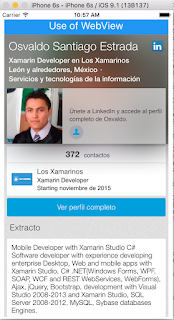
Hello, in this post we will talk about WebView with Xamarin.Forms, a WebView is a view that show a WebPage, or more simply HTML content. We can define the instance of a webview on the next way: WebView webView= new WebView(); In the property Source we asign the source of our content for our WebView. Look a few piece of code: public class WebViewPage : ContentPage { WebView webView { get ; set ; } = new WebView () ; public WebViewPage () { Label TitlePage = new Label { Text = " Use of WebView " ,...
